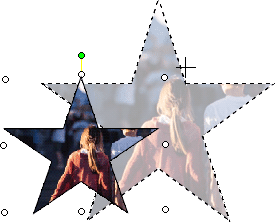You can insert a picture into a shape and give the appearance of a picture that has been cropped to a specific shape, such as a star or circle.

Insert a picture into a shape
-
Click the shape for which you want to add a picture.
-
On the Format tab, in the Shape Styles group, click the arrow next to Shape Fill.
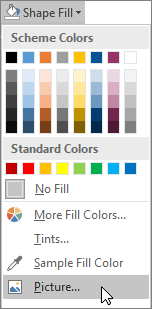
-
In the folder or location that the contains the picture you want to use, click the picture file, and then click Insert.
Note: You cannot move the position of the picture inside the shape.
Read on for tips and tricks to get the best results.
Consider the choice of shape that will work with your picture. If your picture is square, you can insert it into a circle. If your picture is rectangular, an oval shape may be interesting and aesthetically pleasing. If you want to focus on the center of your picture, a star shape may help direct the viewer's attention.
You may want to remove extra space by cropping it from the sides, top, or bottom of your picture so that it fits appropriately inside the shape that you want. Learn how to crop a picture before you insert it into a shape.
To change the size of your picture, select the shape, position the pointer over one of the points, and then click and drag the size handle.