Just as you make some contacts “Favorites” or bookmark websites you frequently visit, you can have Lync pay special attention to those chat rooms you care most about. It’s called “following” a chat room. Rooms you follow are easy to monitor and access. Instead of opening each chat room just to see if any new messages have been posted, you can get this information from a quick glance at the Followed tab in the Chat Rooms view, in the Lync main window, where a number next to each followed chat room name counts new messages. All the rooms you follow will get this special treatment. You can also set up topic feeds and custom notifications to further fine-tune how Lync is monitoring these rooms.
To follow a room
-
In the Lync main window, click the Chat Rooms icon.
-
Click the Member Of tab (to see the closed rooms you already belong to) or use the search box to find the room you’re interested in.
-
Right-click the room, and then click Follow this Room.
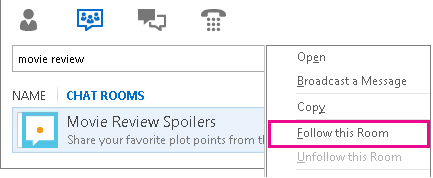
Important: To follow a closed chat room, you first need to be a member of it. If the Follow this Room menu item is unavailable, this room is either closed or it is one you already follow. For details about how to become a member of a closed room, see Join a Lync chat room. (Open chat rooms, by contrast, are just that: anyone can follow, read, and contribute to them. They don’t require or accept membership.)
Note: For details about topic feeds and notifications, see Use topic feeds to monitor chat room activity and Use notifications to monitor Lync chat room activity.










