SharePoint includes a classic set of features that enable you to author and publish rich webpages for your intranet. Activate the SharePoint Publishing Infrastructure at the site collection level to turn them on.
You must have admin privileges to enable publishing features.
Notes:
-
The classic publishing site templates includes the publishing features by default.
-
Classic publishing features are not available on modern communication sites. Modern communication sites provide a newer alternative by default.
Activate publishing at the site collection level
-
From the root of your site collection, click Settings

Note: If you don't see Site settings in the Settings menu, select Site contents > Site settings
-
On the Site Settings page under Site Collection Administration, select Site collection features.
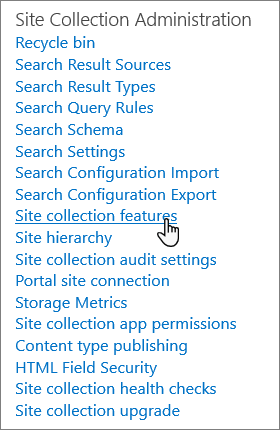
-
On the Site Collection Features page, scroll down to SharePoint Server Publishing Infrastructure and select Activate.
Once publishing features are activated, subsites inherit them automatically. If you created a site before activating the publishing features, manually activate it at the site level.
-
From any page within the site, select Settings

-
On the Site Settings page, in the Site Actions section, select Manage site features.

-
On the Site Features page, next to SharePoint Server Publishing, select Activate.

Activate publishing from the start page
-
From the start page, click Settings

Note: If you don't see Site settings in the Settings menu, select Site contents, and then from the Site Contents page, select Site settings.
-
On the Site Settings page under Site Collection Administration, select Site collection features.
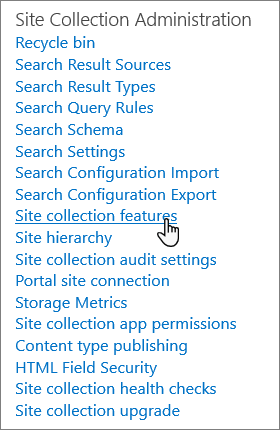
-
On the Site Collection Features page, scroll down to SharePoint Server Publishing Infrastructure and select Activate.
Once publishing features are activated, subsites inherit them automatically. If you created a site before activating the publishing features, manually activate it at the site level.
-
From any page within the site, select Settings

-
At the bottom of the Edit site information pane, select View all site settings.
-
On the Site Settings page, in the Site Actions section, select Manage site features.
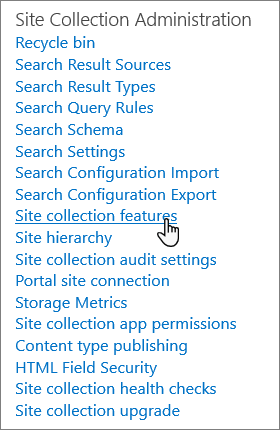
-
On the Site Features page, next to SharePoint Server Publishing, select Activate.











