Last Updated: December 4, 2017
ISSUE
After updating Outlook 2016 to Build 8625.2121 or higher, local contact groups do not auto-resolve with Autocomplete.
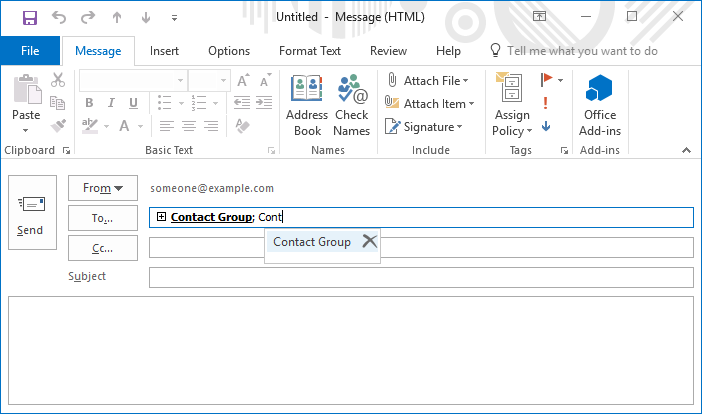
STATUS: WORKAROUND
Our engineering team is aware of this issue and working on a fix that should be available soon. In the meantime, you can try one of the following workarounds:
Workaround #1
Type the name of the contact group and then press Alt+K or Ctrl+K to resolve it. In most cases, you can type a portion of the group name and then press Alt+K or Ctrl+K to resolve it.
Workaround #2
Revert the Office 2016 Click-to-Run installation to Build 8431.2107. To do this:
-
Exit all Office applications.
-
Click Start, type cmd in the Search box, right-click Command Prompt (or cmd.exe), and then click Run as administrator.
-
In the command prompt dialog window, type the following two command lines, pressing Enter after each command line:
-
cd %programfiles%\Common Files\Microsoft Shared\ClickToRun
-
officec2rclient.exe /update user updatetoversion=16.0.8431.2107
-
-
When the repair dialog box appears, choose Online Repair.
-
Click Repair, and then click Repair again.
-
When the repair is done, open Outlook and click File > Office Account.
-
Click Update Options and choose Disable Updates.
Note: To prevent the version of Office that caused the problem to be re-installed you'll need to temporarily disable automatic updates.
-
Set a reminder to check this article in the future for a resolution. Once you've seen that the issue has been fixed, please make sure to re-enable automatic updates in Office again.
If Build 8431.2107 is not available when you try this workaround, see this article for other versions you can revert to: Version and build numbers of update channel releases.

Ask the experts
Connect with experts, discuss the latest Outlook news and best practices, and read our blog.

Get help in the community
Ask a question and find solutions from Support Agents, MVPs, Engineers, and Outlook users.

Suggest a new feature
We love reading your suggestions and feedback! Share your thoughts. We're listening.











