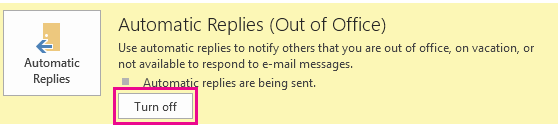You can add a personal note or greeting to your Lync main window so people can see what you’re up to. Change the note as often as you like. If you get tired of it, you can remove the note just by erasing it, and Lync will again replace it with the standard greeting “What’s happening today?” (If you’re trying to get rid an Out-of-office message that’s displaying in the Lync note area, see the instructions below.)
Add or change a personal note
-
In the Lync main window, click the note box above your name, and then type a note, such as “Working from home” or “Working on a deadline, please IM instead of stopping by.”
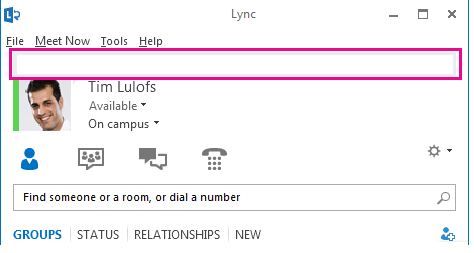
Remove the out-of-office message from Lync
Whenever you turn on Automatic Replies in Microsoft Outlook to let others know you’re away from the office, Lync displays the same message in your note area. To get rid of the note in Lync, you need to turn off Automatic Replies in Outlook.
-
Open Outlook, click the File tab, and then click the Turn off button in the Automatic Replies panel.