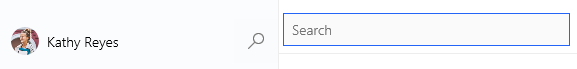Sort
Keep your tasks organized by sorting each list:
-
Click or tap the three dots in the top right of your list to open the more menu.
-
Then, select Sort by and you’ll have the option to organize your list by Importance, Due date, Added to My Day, Alphabetically or Creation date.
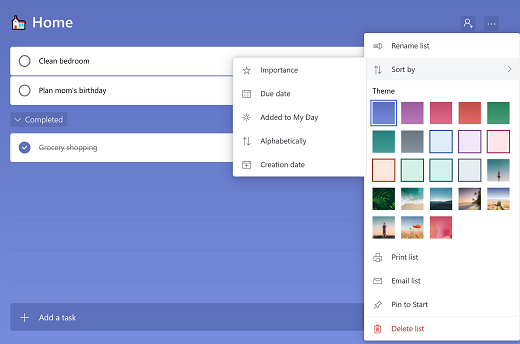
Search
Use search to find the task, step, tag or note you’re looking for:
-
Select the magnifying glass icon to the right of your username to open the search field.
-
Type the word or phrase you’re looking for and we’ll check for that search term in all of your tasks, steps, tags and notes.
-
We’ll return a list of each instance we’re able to find that word or phrase. You can select the desired search result to open that particular task, step or note.