We use calendars to keep track of upcoming events, appointments, and meetings. If you remember adding an item to your calendar, but can't remember what you added and for what date, don't worry. You can search calendars in Outlook.com to find that item.
Search for an item in your calendar
When you’re viewing a calendar or calendars, you can search for an item by using a keyword or phrase.
-
At the bottom of the page, select

-
In the Search box, type a word or phrase. For example, you could enter the word "holiday" or a phrase such as "department meeting."
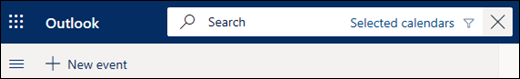
-
Press Enter or select the magnifying glass to search.
Outlook.com searches all calendars you've currently selected. You can adjust the time range or the calendars you wish to search using the filters in the search box.
Your search results will appear as a list. Choose any event in the list to view it in the reading pane.
Note: To clear the search box and return to the standard calendar view, choose the back arrow next to the search box or click anything in the left navigation menu.
More information about calendar search
A calendar search looks in the following fields in the Events Details form:
-
Subject
-
Location
-
Body (where you type notes)
-
Attachments
-
Organizer (who sent the invitation to a meeting)
-
Attendees (people invited to a meeting)
Still need help?
|
|
To get support in Outlook.com, click here or select Help on the menu bar and enter your query. If the self-help doesn't solve your problem, scroll down to Still need help? and select Yes. To contact us in Outlook.com, you'll need to sign in. If you can't sign in, click here. |
|
|
|
For other help with your Microsoft account and subscriptions, visit Account & Billing Help. |
|
|
|
To get help and troubleshoot other Microsoft products and services, enter your problem here. |
|
|
|
Post questions, follow discussions and share your knowledge in the Outlook.com Community. |
See Also
Create, modify, or delete a meeting request or appointment in Outlook.com
Share your calendar in Outlook.com











