This topic covers the common scenarios of the #VALUE! error when working with SUMPRODUCT.
Problem: The array arguments don’t have the same dimension
All of the array arguments should be the same dimension. If they’re not, then you get the #VALUE! error. For example, if Array 1 refers to a range of 3 rows and 2 columns, then Array 2 must also correspond to the similar range.
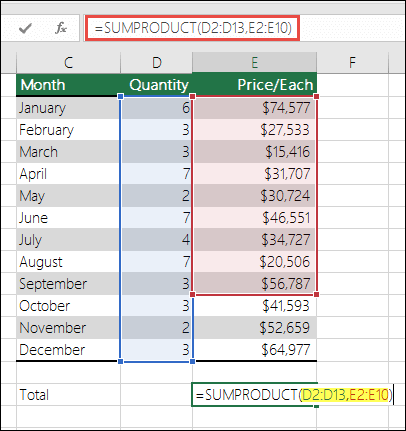
-
=SUMPRODUCT(D2:D13,E2:E10)
Will fail since the referenced ranges aren’t the same number of rows (13 in the first range, but only 10 in the second).
Solution: Change the formula to:
-
=SUMPRODUCT(D2:D13,E2:E13)
So that both ranges have the same starting and ending row numbers, and retry the formula.
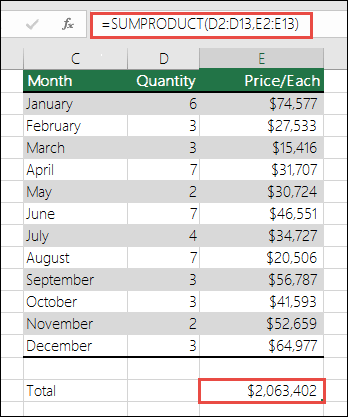
Problem: One or more cells in the range contain text
If one or more cells in the referenced range contains text or is formatted as a Text data type, you will get the #VALUE! error. The text could be the result of a calculation from another formula, or maybe the cell is simply not formatted correctly.
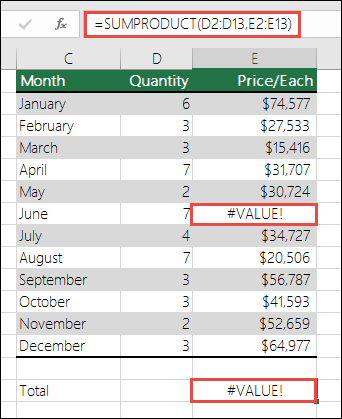
Solution: Check for any cell that contains text, or is formatted as text and set to the correct data type.
Need more help?
You can always ask an expert in the Excel Tech Community or get support in Communities.










