When you print a document in Word Web App, the web app uses JavaScript to open a Portable Document Format (PDF) version of the document in your PDF viewer (such as Adobe Reader or Foxit Reader).
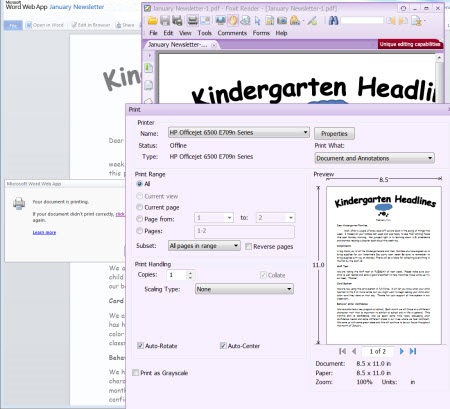
Note: If you don’t have a PDF viewer installed on your computer, you might be prompted save the PDF file. The exact message you see depends on what browser you use.
If your PDF viewer is running in safe mode or for some reason the document doesn’t print automatically, click click here in the Word Web App dialog box to open the document as a PDF file. In the PDF viewer, use the program’s options and commands to print the document (You might need to dismiss a message about secure reading mode first).
For quickest printing, turn safe mode off, and allow JavaScript on the web app page to run.
Turn safe mode off
Some PDF viewers run in Safe Mode by default, but you can turn that off. For example, in Foxit Reader, do the following:
-
Start Foxit Reader.
On the Start menu in Windows, click All Programs, click the Foxit Reader folder, and then click Foxit Reader. -
On the Tools menu, click Preferences, and then click Trust Manager.
-
Clear the Enable Safe Reading Mode check box.
Allow JavaScript to run
Be sure JavaScript is enabled in your browser for the web pages where you use Microsoft Office Web Apps. Check your browser’s Help for instructions on how to enable JavaScript.










