|
This article is for Outlook Web App, which is used by organizations that manage email servers running Exchange Server 2013 or 2010. If you're using Microsoft 365, or Exchange Server 2016 or 2019, your email program is Outlook on the web. For help with Outlook on the web, see Get help with Outlook on the web. |
-
In a web browser, sign in to Outlook Web App using the URL provided by the person who manages email for your organization. Enter your user name and password, and then select Sign in.
-
Go to Settings > Options > Settings > Regional
Note: Changes to the language in Outlook Web App won't affect the language used in other apps.
-
On the Regional page, select the language you want to use in Outlook Web App.
-
If you want to rename the default folders, select the check box next to Rename the default folders so their names match the specified language.
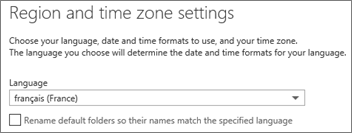
Note: The language you've set on your web browser doesn't affect the language used by Outlook Web App.
The options for date and time formats vary depending on the language you've chosen. Select the date and time formats from the lists.

Select the time zone you want to use from the list.
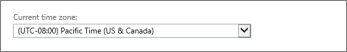
If you change your time zone, you might want to use Calendar settings to adjust your working hours.










