Important: The site mailbox feature in SharePoint is being deprecated beginning in March, 2017. This feature will be removed entirely in a future release. New SharePoint organizations no longer have access to the site mailbox feature. Existing SharePoint organizations can no longer create new site mailboxes. Any site mailbox that was set up and deployed before March, 2017 will continue to function.
We will provide a process to help transition your existing site mailbox sites to an Microsoft 365 Group in September, 2017. If you currently use the site mailbox feature in SharePoint, you should consider changing to Microsoft 365 Groups instead to support your email collaborative scenarios. For more information, see Use Office 365 Groups instead of Site Mailboxes.
Note: The site mailbox feature will remain supported, but deprecated in SharePoint Server 2019, SharePoint Server 2016, SharePoint 2013 and SharePoint 2010 products. Customers are recommended to explore shared mailboxes as an alternative to site mailboxes.
A site mailbox is a central email and document sharing account that is accessed from a SharePoint site. Your team may choose to use a site mailbox to gather relevant team-level email conversations or collaborate on composing an important email message. Your team may also find it helpful to share important documents securely by using a site mailbox.
After you set up a site mailbox for your site, a new email account is created that uses the name of your site. For example, let’s say you have a team site that uses this URL: http://contosobistro.sharepoint.com/HRTeamSite. The email address for that site mailbox will be HRTeamSite@contosobistro.sharepoint.com. To learn more, see Add a site mailbox to keep email in context.
Gather team-level email conversations
Many teams have conversations using email messages on a regular basis. Some of those conversations result in information that could be a useful reference in the future. Rather than lose that information within your own inbox, you can forward the most useful email in the thread to your site mailbox. Everyone who has Contribute permissions to your site is able to open the site mailbox and view that message. This provides an email record in the site mailbox so team members can find information that they need later on.
Another benefit for gathering these team-level email conversations is to simply CC the site mailbox email address when sending an email message to the team. You can even include the site mailbox email address in a contact group or distribution list, so that it is automatically included whenever you send mail to your team.
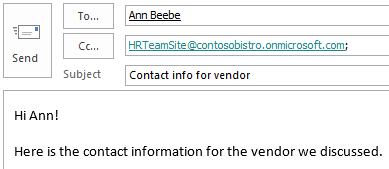
Want to learn more? Take a look at Use a site mailbox to coordinate team email.
Share documents with others
Every team has documents of some kind that need to be stored somewhere, and usually need to be shared with others. If you store your team’s documents on your SharePoint site, you can use the Site Mailbox app to share those documents with those who have site access.
Important: When users view a site mailbox in Outlook, they will see a list of all the documents in that site’s document libraries. Site mailboxes present the same list of documents to all users, so some users may see documents they do not have access to open.
Want to learn more? Take a look at Use a site mailbox to collaborate on documents.










