If you see a screen asking, "Which account do you want to use?" when you sign in, it means that you may have two accounts with Microsoft using the same email address.
How can I have two accounts with the same email address?
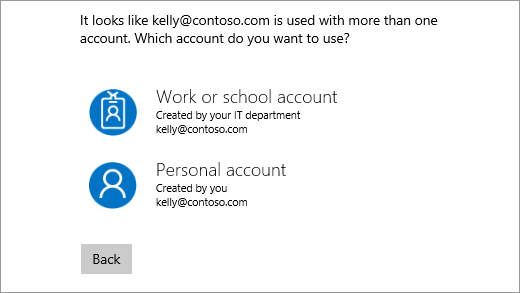
The “Work or school account" was either created on purpose by your organization's IT department, or in rare cases, accidentally by another organization whose .com domain name matches that of your personal account.
The “Personal account" was either created by you directly or created automatically when creating a Skype or Xbox account.
How can I get rid of the prompt?
1. Rename your personal Microsoft account
You can rename your personal account, which means using a different email address to sign in to it. You can either create a new email address (alias) or set an existing email address to be your primary alias.
An alias is like a nickname for your account that can be an email address, phone number, or Skype name. It uses the same inbox, contact list, and account settings as the primary alias. You can sign in to your account with any alias, and you only have to remember a single password for all of them.
Your primary alias appears on devices, such as your Xbox, Surface, and Windows Phone, and is the email address that OneDrive sends from when you share things like photos or documents.
To rename your account, see Manage how you sign in to Microsoft.
Tips: You may not want to rename your Microsoft account if:
-
You use a Windows phone running Windows 8. You will have to reset your phone.
-
You are part of the Xbox Developer community. You could lose access to some developer tools.
-
Your Visual Studio or MSDN subscriptions are linked to your Microsoft account.
Read more about how to manage aliases on your Microsoft account.
2. Contact the organization
Where an organization's .com domain name matches that of your personal account, you can contact the other organization to ask them to remove your name from their email lists.
Your personal email address will not be in use or available to anyone in the other organization, but they simply need to "sync their users" to prevent this error from happening.
Can I merge my Microsoft and Microsoft 365 work or school accounts?
No. Personal Microsoft accounts and Microsoft 365 work or school accounts cannot be merged, but they can be used side by side. Read more at Can I merge my personal and work Microsoft accounts?
Need more help?
More fixes for recent OneDrive issues
If you still need help, email the OneDrive support team. In a OneDrive mobile app, shake the device to get help.
Tips:
-
Letting us know your location may help us resolve your issue more quickly.
-
All fixed? If you contacted us and OneDrive starts working again, please let us know by replying to the email we sent you.










