You expect Microsoft 365 to be secure and work properly. To meet this expectation, we collect diagnostic data as you use Microsoft 365 and OneDrive which helps us find and fix problems, identify and mitigate threats, and improve your experience. This data doesn't include your name or email address, the content of your files, or information about apps unrelated to Microsoft 365 or OneDrive.
Under your control
There are two levels of diagnostic data: Required and Optional.
Note: Diagnostic data may contain "personal data" as defined by Article 4 of the European GDPR, but it doesn't contain your name, your email address, or any content from your files. All diagnostic data Microsoft collects during the use of Microsoft 365 applications and services is pseudonymized, as defined in ISO/IEC 19944-1:2020, section 8.3.3.
Required diagnostic data
Required diagnostic data is the minimum amount of data that we need to collect in order to keep the product secure, up to date, and performing as expected. For example, if a Microsoft 365 application crashes, certain details about the crash, that help us to diagnose and fix the problem, are collected.
On the Mac the Microsoft Automatic Update is one example of a service that has to collect required data in order to keep the installed Microsoft software -- such as Edge, Defender, Intune, Skype for Business or Remote Desktop -- up-to-date. For example, if a software update didn't complete successfully we need to be able to troubleshoot that issue.
For detailed information about required diagnostic data, see Required diagnostic data in Microsoft 365.
Optional diagnostic data
Optional diagnostic data is data you can choose to provide, this data helps us make product improvements and provides enhanced information to help us diagnose and fix issues. For example, learning how long it takes a thumbnail version of a PowerPoint slide to render so we can improve the performance of that feature.
Optional diagnostic data may also be used in aggregate to train and improve experiences powered by machine learning, such as recommended actions, text predictions, and contextual help.
If you choose to send optional diagnostic data, it is collected in addition to required diagnostic data.
Optional diagnostic data requires your consent, and you may enable it while installing and setting up Microsoft 365, or later by visiting the Account Privacy settings of any Microsoft 365 app.
For detailed information about optional diagnostic data, see Optional diagnostic data in Microsoft 365.
Choose your diagnostic data setting
Important: This applies to Microsoft Office version 1904 or newer.
In Word, Excel, PowerPoint, Outlook, OneNote, Project, or Visio:
-
Go to File > Account > and under Account Privacy select Manage Settings.
-
Select the level of diagnostic data that you're comfortable with.

The settings you choose will also roam to any other devices that you may be using.
In Word, Excel, PowerPoint, Outlook, or OneNote:
-
Go to the application preferences (for example Word > Preferences) and select Privacy.
-
Select the level of diagnostic data that you're comfortable with.
The settings you choose will also roam to any other devices that you may be using.
In Word, Excel, PowerPoint, Outlook, OneNote, or Visio:
-
Go to Settings > Privacy Settings.
-
Move the Optional Diagnostic Data toggle to on or off.
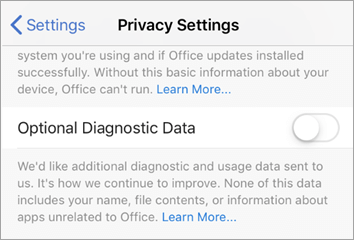
Notes:
-
If you're using Microsoft 365 with a work or school account your administrator may have configured what settings you're able to change.
-
If you're the administrator for your organization, see Overview of privacy controls for more information about diagnostic data settings available to you.










