Note: If you experience issues displaying customer data details, or notice that the information about customer or product details is hidden, please refresh your browser to make the details appear.
With Duet Enterprise for Microsoft SharePoint and SAP, you can view and update information about your SAP customers from Duet Enterprise. Changes you make to customer information from Duet are stored in SAP so that they are available to users that have the appropriate permissions
I want to
View Customer details
To see details about a customer, you first create a collaboration workspace for the customer. The customers associated with the customer for which you created the collaboration workspace appear on the collaboration workspace under Customers.
To view customer details:
-
From the Duet Customer Center, click the down-arrow next to the name of the customer for which you want to view customer details and click Open Workspace.
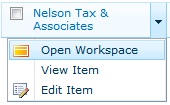
-
On the Collaboration Workspace page, see Customer Details.
Update Customer details
To update customer details:
-
From the Duet Customer Center, click the down-arrow next to the name of the customer for which you want to update customer detailsand click Open Workspace.
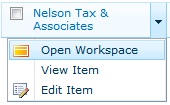
-
On the Collaboration Workspace page, under Customer Details, click Edit Customer

-
On the Edit Item window, add or modify any relevant information, and then click Save.










