You can create a custom troubleshooting and support URL for your Skype Meeting Broadcast.
-
Go to the Skype Meeting Broadcast portal.
-
Click on your scheduled meeting.
-
On the Meeting details page, in the Attendee page settings section, click Customize.

-
On the Attendee page settings page, in the Troubleshooting and support section, select Custom link.
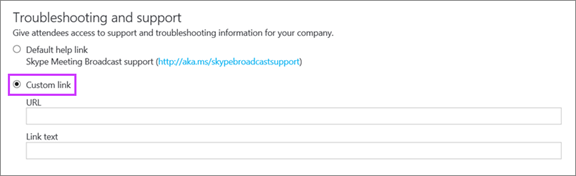
-
Add your URL.
-
Add your link text to display to users.
-
-
Click Done.










